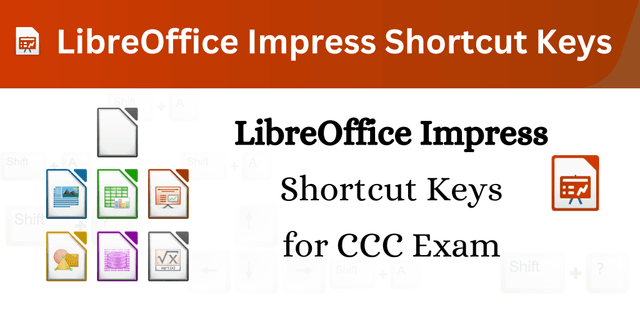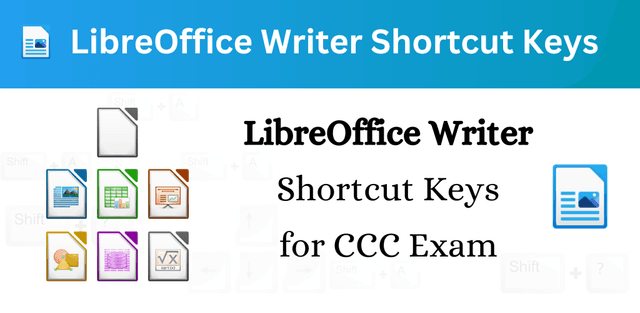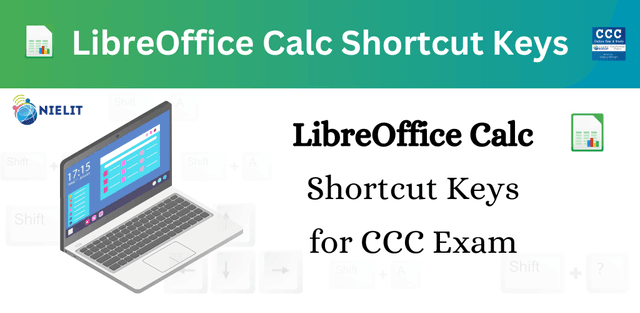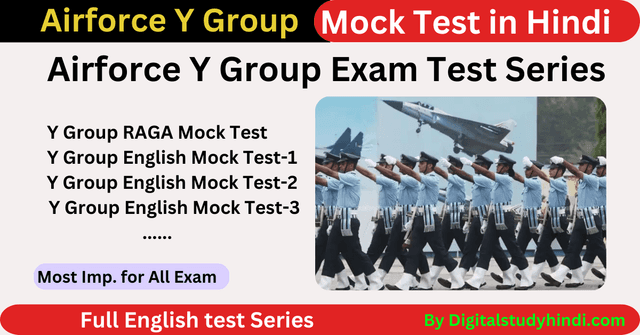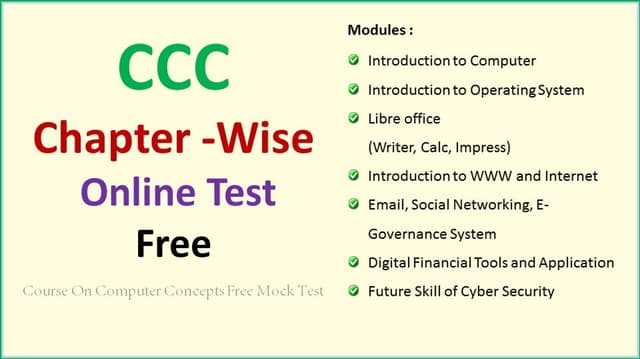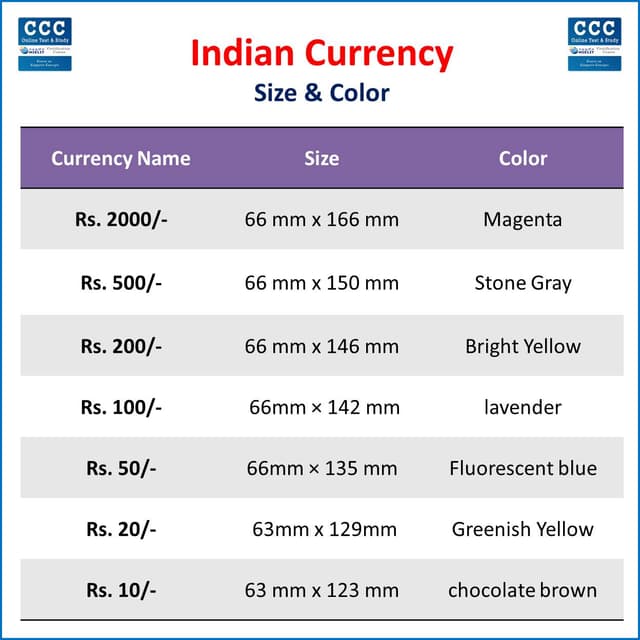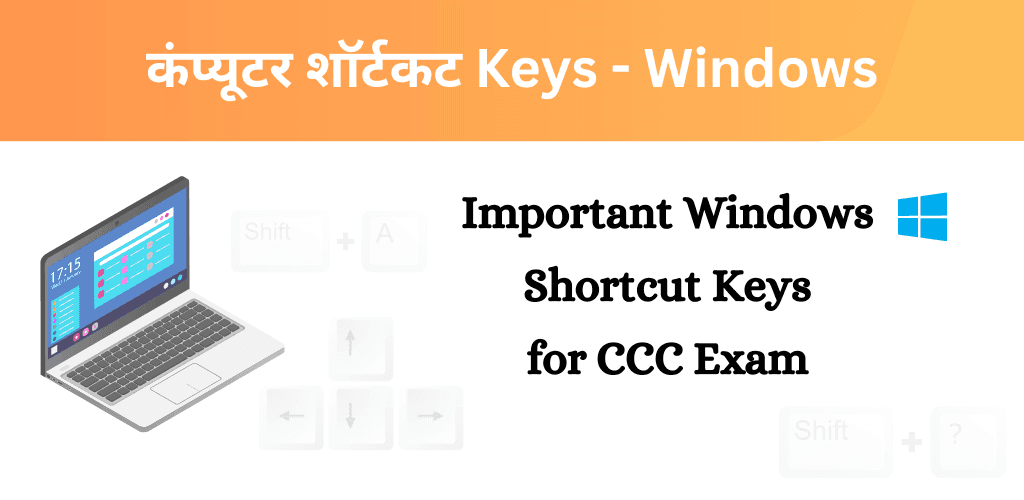
Windows Shortcut Keys for the CCC Exam
Gaurav Jha
3/18/2024
हेलो दोस्तों CCC Shortcut Keys ke liye ham Basic Computer Shortcut keys apse kuch important ccc shortcut keys share kar rahe. apko basic shortcut keys ke bare me jarur pata hona chahiye agar app ccc exam ki taiyari kar rhe h to usme shortcut key se related questions puch liye jate hai.
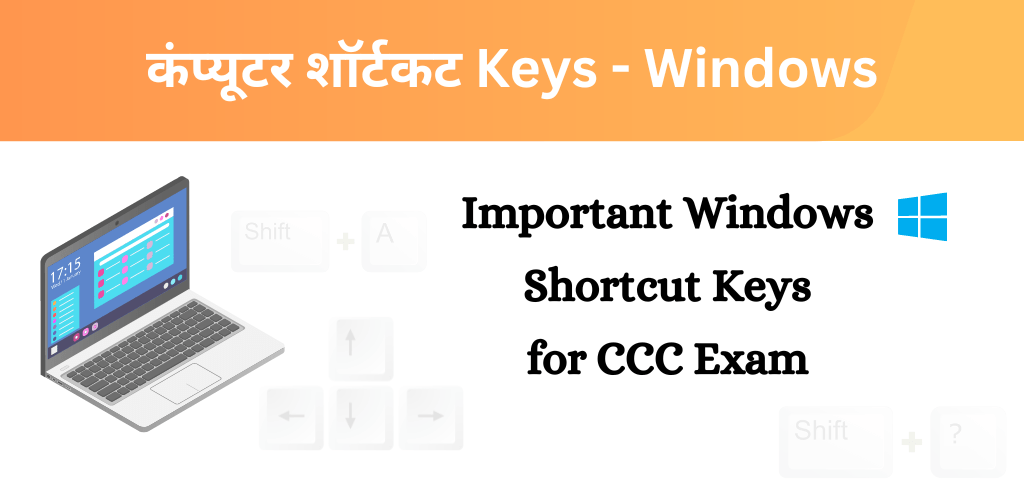
Attempt 100 Questions Mock Test for the CCC Exam
Windows Shortcut Keys – Important for CCC
|
Shortcut Key |
Action |
|---|---|
| F2 |
Rename the selected item |
| F3 |
Search for a file or a folder |
|
F4 |
Display the address bar list in my computer or windows explorer |
| F5 |
Refresh the contents of the active window |
| F6 |
Cycle through the screen elements in a window or the desktop |
| F10 |
Activate the menu bar in the active program |
|
Ctrl+A |
Select all |
|
Ctrl+C |
Copy |
|
Ctrl+X |
Cut |
|
Ctrl+V |
Paste |
|
Ctrl+Z |
Undo |
| Delete |
To move to Recycle Bin |
|
Shift+Delete |
Delete item permanently without moving to recycle bin |
|
Alt+F4 |
Close the active item or quit the active program |
|
Alt+Enter |
Display the properties of the selected object |
|
Ctrl+F4 |
Close the active window |
|
Alt+ Tab |
Switch between the open item |
|
Alt+Esc |
Cycle through items in the order that they had been opened |
|
Ctrl + Esc |
Display the start menu |
|
Open the next menu to right, or open a submenu |
|
|
Open the next menu to the left, or close a submenu |
|
|
Ctrl +Shift+Esc |
Open task manager |
| Esc |
To close the start menu |
|
|
To open start menu |
|
+ Tab |
To move from one window to another |
|
+ |
Maximize current windows |
|
+ |
Minimize the current window |
|
+ |
Send current window to screen’s left |
|
+ |
Send current window to screen’s right |
|
+ E |
Lunch windows explorer |
|
+ L |
Lock the desktop |
Like what you see? Share with a friend.